| Search | Contact us | Donate | Disclaimer |
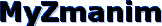 Alerts via Telegram
Alerts via Telegram
|
Zmanim Alerts via Telegram
Watch how you sign up for Zmanim Alerts directly from the app:
- Tap where you see the time.
- Tap Set Alert.
- Tap Save.
If you don't have the MyZmanim app, get it here.
Alerts are fully customizable — and you can set as many as 20!
👉 Across all your devices
Receive your zmanim alerts on your phone, tablet, desktop computer, and anywhere you have Telegram installed.
👉 In your preferred language
Get alerts in your desired language (by adjusting your language settings in the MyZmanim app): English, Español, Pусский, Português, Français, Deutsch, עברית.
👉 Easy setup
The first time you add an alert, the app will guide you to set your location and connect to Telegram. After this one-time setup, you can add alerts — whenever you need — in a matter of seconds.
👉 Don’t have Telegram?
No problem. Telegram is free and easy to install.
A popular messaging app, Telegram also makes it possible for organizations to send instant messages in large volumes with no per-message cost. This means MyZmanim can provide alerts to thousands of Yidden for free, helping them keep time-sensitive mitzvos, on time, every time.
👉 Want to get zmanim alerts a different way? 🤔
Sure! Sign up for alerts via email (free) or alerts via text (paid) instead.
👉 Want to use Telegram only for MyZmanim alerts? We got you.
Here's how to mute Telegram except for zmanim alerts:
1. In Telegram, go to Settings > Notifications and Sounds > Private Chats > Switch off “notifications”.
2. Tap Add Exception > MyZmanim Alerts > Select “Always On” for “show notifications” and “message preview”.
| Copyright © 2025 MyZmanim© כל הזכויות שמורות ל- |